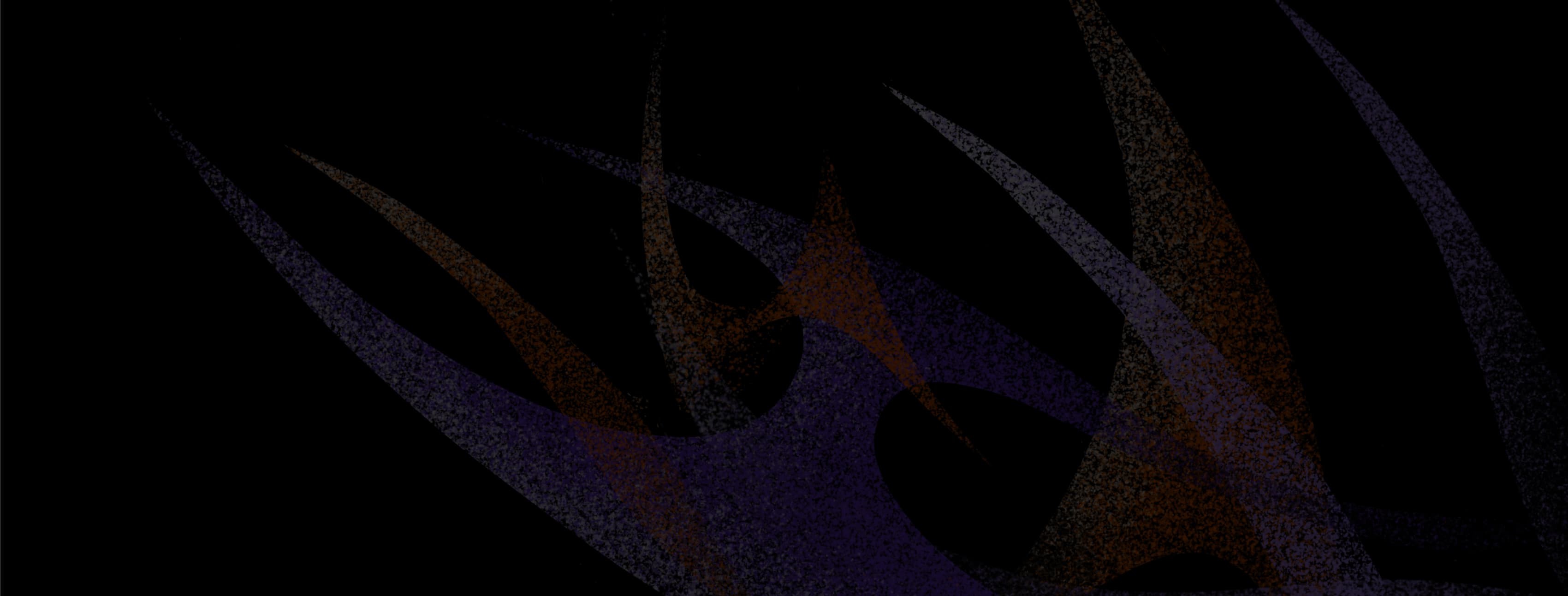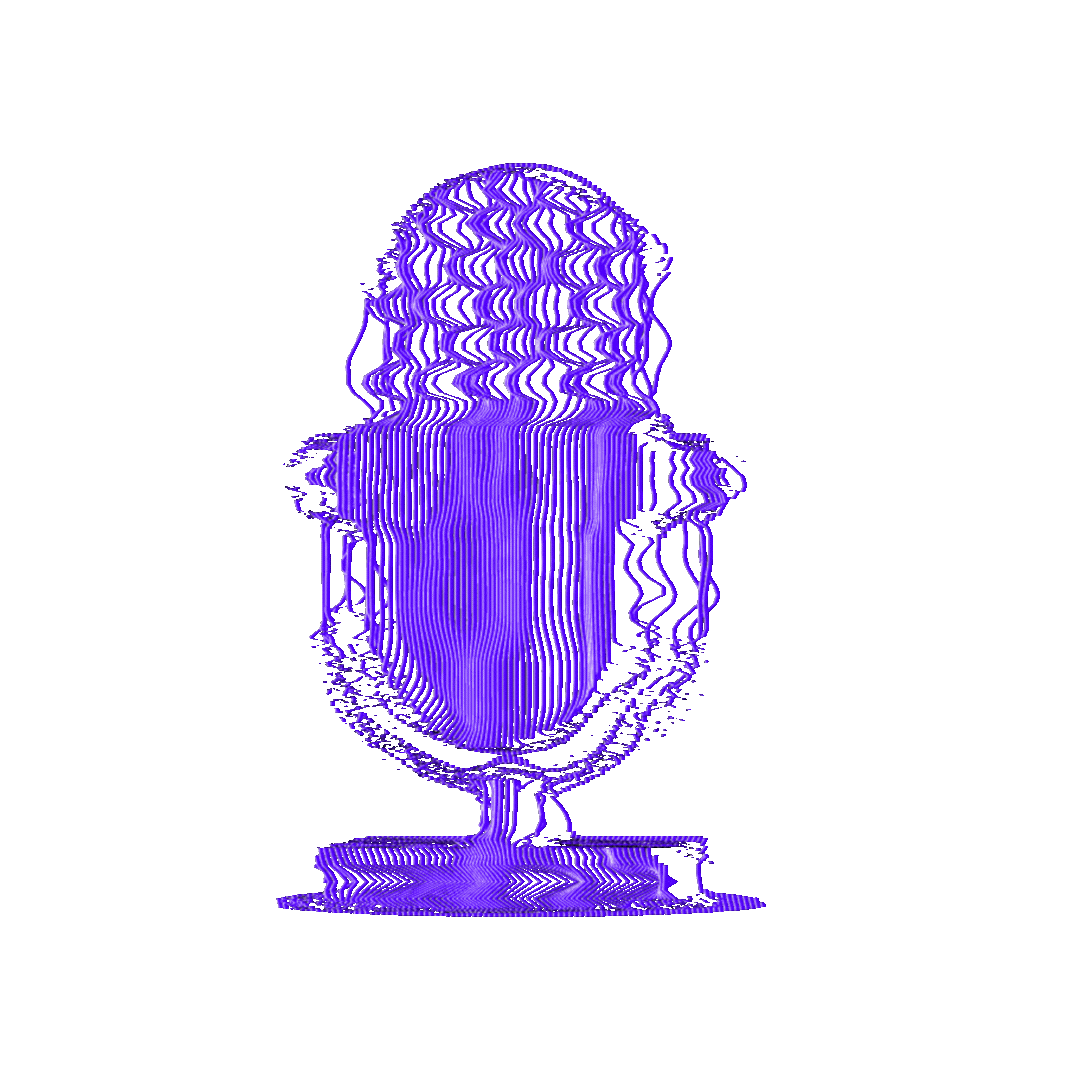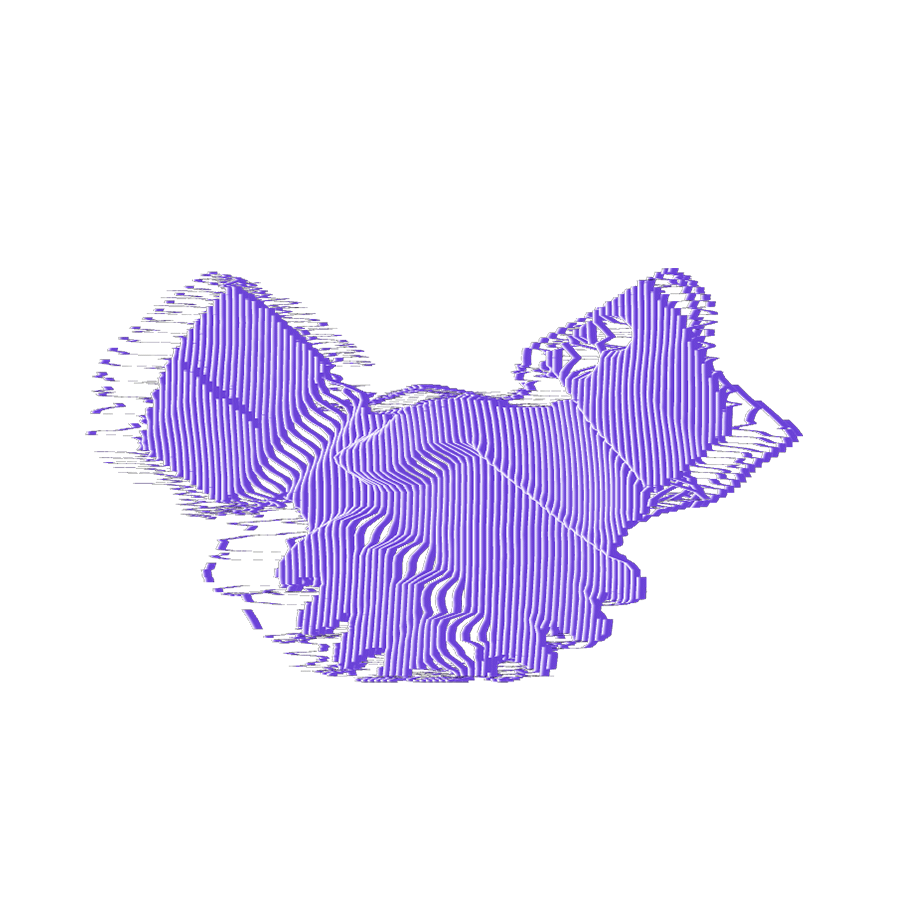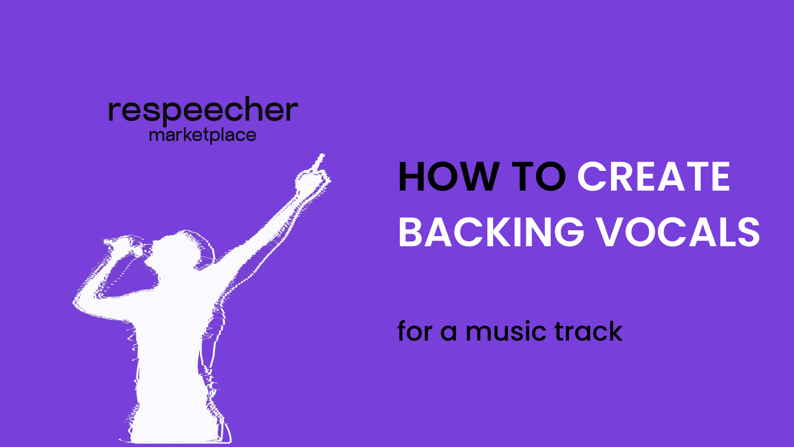
Respeecher's AI Voice Lab is a team of amazing, daring, and creative sound specialists who go beyond basic voice conversions. We asked them to share - and demonstrate - some handy tips. In this article, our Synthetic Speech Artist Dmytro Vasylets will show you how to create and reshape backing vocals for a track using REAPER and Respeecher Marketplace.
Step 1: Choose a base track
Have you ever had this issue like you're producing a new track and it just lacks something? I feel that I have it too often, actually.
For example, listen to this:
Sounds interesting and nice - if you like Brazilian funk, of course. At the same time, it's too empty. I don't want any like classic vocals on it, but I want and I want to add something more organic than just electronic samples, so I decided to use Respeecher Marketplace.
Step 2: Record a sample voice
You see, I'm a professional singer… Okay, that was a lie.
I just grabbed my phone and tried to record a few random lines in the cringiest way possible:
I have a feeling I did succeed.
Step 3: Convert the voice on Marketplace
Anyway, I opened Respeecher Marketplace, started a new project and just grabbed my voice messages to the Speech-to-Speech tab, picked some voices, waited for a couple of minutes and here we go.
Now I have lines that I have recorded but performed by other voices.
Let's hear how my cringe and noisy voice messages will sound after voice conversion to other voices:
I've downloaded a full archive, fixed the timing, tweaked it a bit, sliced and split it. Here's like it sounds with the music but without effects:
Here's how it sounds with the music and with effects:
Step 4: Mix the sound and add effects
I'm starting to like the track - but wait, let's give it another try with other sounds. Let's turn on the FX chain:
I really like that. Here's a simple Brazilian voice loop:
I really like the groove of that one, but again it's just one voice and it sounds a bit dull for me, so I decided to use Respeecher again:
In the mix it will sound much more full. Now to my favorite one which I use to make a riser effect:
That's just an idea, you know, but it's really really fun to add something more to your tracks using Respeecher technology.
FAQ
Respeecher is a music production application that helps artists, including those who are not singers, add vocals to recordings by using AI voice synthesis and voice conversion. It's excellent for incorporating experimental and natural sound aspects into songs.
You choose a new synthetic voice after recording a voice and uploading it to Respeecher's speech-to-speech technology. The technology creates AI-generated vocals that match the time and emotion of your input by using speech synthesis and voice cloning.
Yes! Respeecher lets you create vocals without singing. Just record any spoken lines and use their voice conversion to transform them into polished AI-generated vocals, ideal for non-singers or those exploring creative music tools.
Absolutely. It blends well with electronic genres like Brazilian funk, allowing you to insert realistic vocals and vocal effects that add warmth and character beyond basic samples—perfect for enhancing your music production workflow.
Users can manage voice cloning jobs, access a range of synthetic voice models, and begin projects on the Respeecher Marketplace. It is intended to make audio editing, DAW integration, and vocal processing in music projects more efficient.
Glossary
Voice conversion
Speech-to-speech
Voice effects chain
Marketplace
Riser effect
A sound effect used in music production to build tension, often made with vocal layering, vocal effects, or AI-generated vocals. Paired with creative music tools and voice conversion services like Respeecher’s speech-to-speech technology for experimental audio, this effect can help create unique and unforgettable tracks.